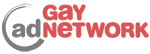Gay Ad Network Publisher Help
How do I place ad tags on my site?
1. First you must apply to join Gay Ad Network.
2. If your site passes our audit, we will email you custom secure ad tags.
3. For WordPress sites, make sure that the ad tag text is in lower case.
4. Place the ad tags “above the fold” so that the ads are visible to site visitors.
5. Create or update your ads.txt file to include Gay Ad Network platforms.
How do I create the ads.txt file for my site?
1. Using a text editor, create a file called ads.txt with a single line – or add this line to your existing ads.txt file.
appnexus.com, 1773, RESELLER, f5ab79cb980f11d1
2. Upload the ads.txt text file to your main directory so that it appears at https://YOURDOMAIN.COM/ads.txt
3. Once uploaded, the file should look like this: https://gayadnetwork.com/ads.txt
FYI: ads.txt stands for “Authorized Digital Sellers,” and the aim of the initiative is to increase transparency in the way that programmatic advertising is sold to protect buyers from spoofers. It works by giving verified publishers and distributors an easy way to declare, publicly, the companies that they allow to sell their digital inventory. They do this by preparing and publishing the “/ads.txt” file, creating a public record of Authorized Digital Sellers and helping buyers to quickly identify which sellers are allowed to handle ad inventory for which publishers. This makes it much harder for scammers to profit from selling fake inventory and gives buyers peace of mind that the ad space they buy is authentic.
How do I get paid?
Your earnings are paid out through PayPal.
Submit your PayPal Email Account
If you don’t have a PayPal account, get a PayPal Account
How do I log in to my Gay Ad Network account to view earnings reports?
Log in at the Gay Ad Network Log In Page
If you forgot your username, email help@gayadnetwork.com and we will send you your username.
If you forgot your password, click on the “Reset Password” link on the Gay Ad Network Log In Page
How do I view earnings reports?
1. Log in to your Gay Ad Network account
2. Choose Date Range and Reporting Interval
3. Optionally Choose Filters and Dimensions and Delivery Options
4. Click the “Run Report” Button
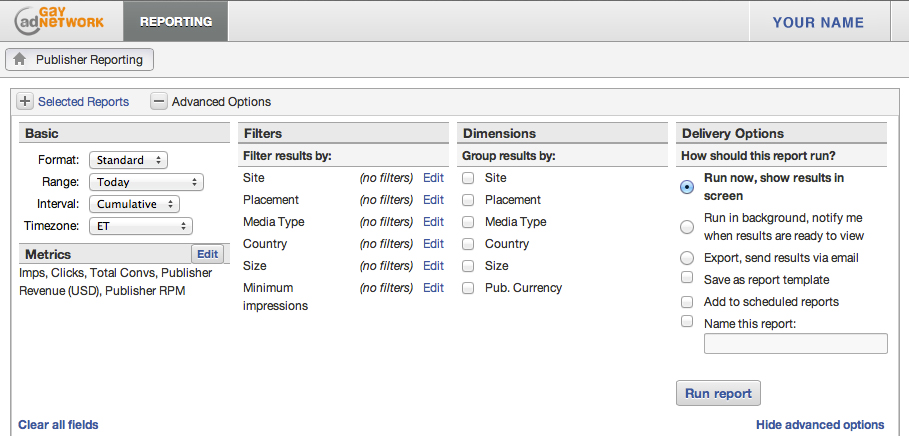
What do all of the reporting metrics mean?
Imps – Total number of impressions (including defaults).
Clicks – Total number of clicks across all impressions.
CTR – (Clicks / Imps).
Total Conversions – Total number of post view and post click conversions.
Conversion Rate – (Conversions / Imps).
Conversions Per Million – (Conversions X 1,000,000) / Imps.
Publisher Revenue – Revenue paid out to the publisher.
Publisher RPM – (Publisher Revenue / Imps) X 1000
What are all of the impressions listed under Advanced Options?
Imps Filled – Total number of blank, PSA, defaulted, kept, resold, and external impressions.
Imps Defaulted – Total number of defaulted impressions.
Total Revenue – Revenue paid out to the publisher for filled and defaulted impressions.
Total Revenue eCPM – Revenue paid out to the publisher per thousand filled and defaulted impressions.
Filled Revenue – Revenue paid out to the publisher for filled impressions.
Filled Revenue eCPM – Revenue paid out to the publisher per thousand filled impressions.
Defaulted Revenue – Revenue paid out to the publisher for defaulted impressions.
Defaulted Revenue eCPM – Revenue paid out to the publisher per thousand defaulted impressions.
How does Gay Ad Network compare to other digital sales organizations?
We focus exclusively on attracting advertisers interested in reaching LGBT consumers. So the ads that we deliver are more relevant than general ad networks.
We sell based on CPM (cost per one-thousand impressions) and sponsorships (a fixed rate over a defined time period). If we are unable to sell your ad inventory at a minimum effective CPM that you set, we’ll make sure that your inventory is redirected to an alternative ad service that you select such as Google.
To maximize your earnings, is important that your ad placements are visible, without scrolling down a page.
CPMs will vary significantly based on your audience profile and how your inventory is categorized. Highly produced, unique content tends to generate the highest CPMs, while member generated community content and member profile pages tend to generate lower rates. With a larger network, we can attract more advertisers. Our ad serving platform is designed to help optimize revenue for publishers by letting advertisers compete for inventory. So the highest bidder wins.
Publisher payments are made monthly (net 30 days). Payments are made in your preferred currency to your PayPal account by the 1st business day of the month. It is our responsibility to deal with collections from advertisers and agencies.
As the premier LGBT digital advertising network, we work with only quality publishers. Our network is growing quickly as publishers reap the benefits of aggregating their audiences on the Gay Ad Network.
There are no monthly minimums.
Site audits typically takes less than two business days after an application is submitted.
There is no cost to join the Gay Ad Network.
Sites catering to Gay, Lesbian, Bi and Transgendered consumers are categorized within channels so that advertisers can target specific audiences.